No hay productos en el carrito.
Bluetooth HM10 compatible con iOS
$110.00
Soporte para iBeacon Apple y compatible con Android
Alcance de Hasta 60 metros en Campo Abierto
El Bluetooth HM-10 bluetooth es ideal para comunicar tu dispositivo de apple con arduino sin invertir una gran cantidad de dinero, aunque también podemos usarlo con cualquier otro dispositivo que soporte Bluetooth 4.0.
62 disponibles
Pagá en cuotas con Mercado Pago
Leer más 

¡Compra ahora y paga después en meses sin tarjeta!
100% online, sin bancos ni costo de mantenimiento
¿Cómo funciona?
1
Al pagar elegí Mercado Pago. Podrás ingresar con tu cuenta o crear una en pocos pasos.2
Busca Mercado Crédito entre las opciones, selecciónalo y elegí en cuántas cuotas quieres pagar.3
Pagá mes a mes tus cuotas como prefieras, desde la app de Mercado Pago.¿Dudas? Consulta nuestra FAQ . Crédito sujeto a aprobación.
Descripción:
El módulo Bluetooth HM10 es un módulo bluetooth serial que puede usarse para reemplazar los módulos bluetooth HC-05 y HC-06 y hacer uso del protocolo bluetooth más reciente conocido como Bluetooth 4.0 o Bluetooth . Al igual que módulos seriales anteriores, el HM10 emula un puerto serial sobre el protocolo bluetooth. El shield BLE para arduino es ideal para comunicarse con dispositivos de Apple como el iPhone y iPad, así como otros dispositivos bluetooth de ultima generación, como celulares, laptops y tablet, etc.
Este módulo es ideal para comunicar tu dispositivo de apple con arduino sin invertir una gran cantidad de dinero, aunque también podemos usarlo con cualquier otro dispositivo que soporte Bluetooth 4.0.
Características:
- Permite la comunicación con dispositivos de apple iPhone y iPad
- Módulo HM10 con tarjeta adaptadora a header estándar
- Comunicación con microcontrolador a través de interfaz serial estándar (UART)
- Basado en el chip CC2541
- Módulo completamente compatible con el estándar bluetooth V4.0 BLE
Especificaciones:
- Funcionamiento a 3.3 y 5 volts de alimentacion
- Interfaz UART 3.3 Volts
Algunos comandos del módulo Bluetooth HM-10 Low Energy BLE
- AT (Test command)
- AT+BAUD (Query/Set Baud rate)
- AT+CHK (Query/Set parity)
- AT+STOP (Query/Set stop bit)
- AT+UART (Query/Set uart rate,parity, stop bit)
- AT+PIO (Query/Set PIO pins status Long command)
- AT+PIO (Query/Set a PIO pin sttus Short command)
- AT+NAME (Query/Set device friendly name)
- AT+PIN (Query/Set device password code)
- AT+DEFAULT (Reset device settings)
- AT+RESTART (Restart device)
- AT+ROLE (Query/Set device mode, Master or Slave)
- AT+CLEAR (Clear remote device address if has)
- AT+CONLAST (Try to connect last connect succeed device)
- AT+VERSION (Show software version information)
- AT+HELP (Show help information)
- AT+RADD (Query remote device address)
- AT+LADD (Query self address)
- AT+IMME (Query/Set Whether the device boot immediately)
- AT+WORK (if device not working, start work, use with AT+IMME command)
- AT+TCON (Query/Set Try to connect remote times)
- AT+TYPE (Query/Set device work type, transceiver mode or remote mode)
- AT+START (Switch remote control mode to transceiver mode)
- AT+BUFF (Query/Set How to use buffer data, Duing mode switching time)
- AT+FILT (Query/Set device filter when device searching) A
- T+COD (Query/Set Class of Device. eg: phone, headset etc.)
Sé el primero en valorar “Bluetooth HM10 compatible con iOS” Cancelar respuesta
Debes acceder para publicar una reseña.



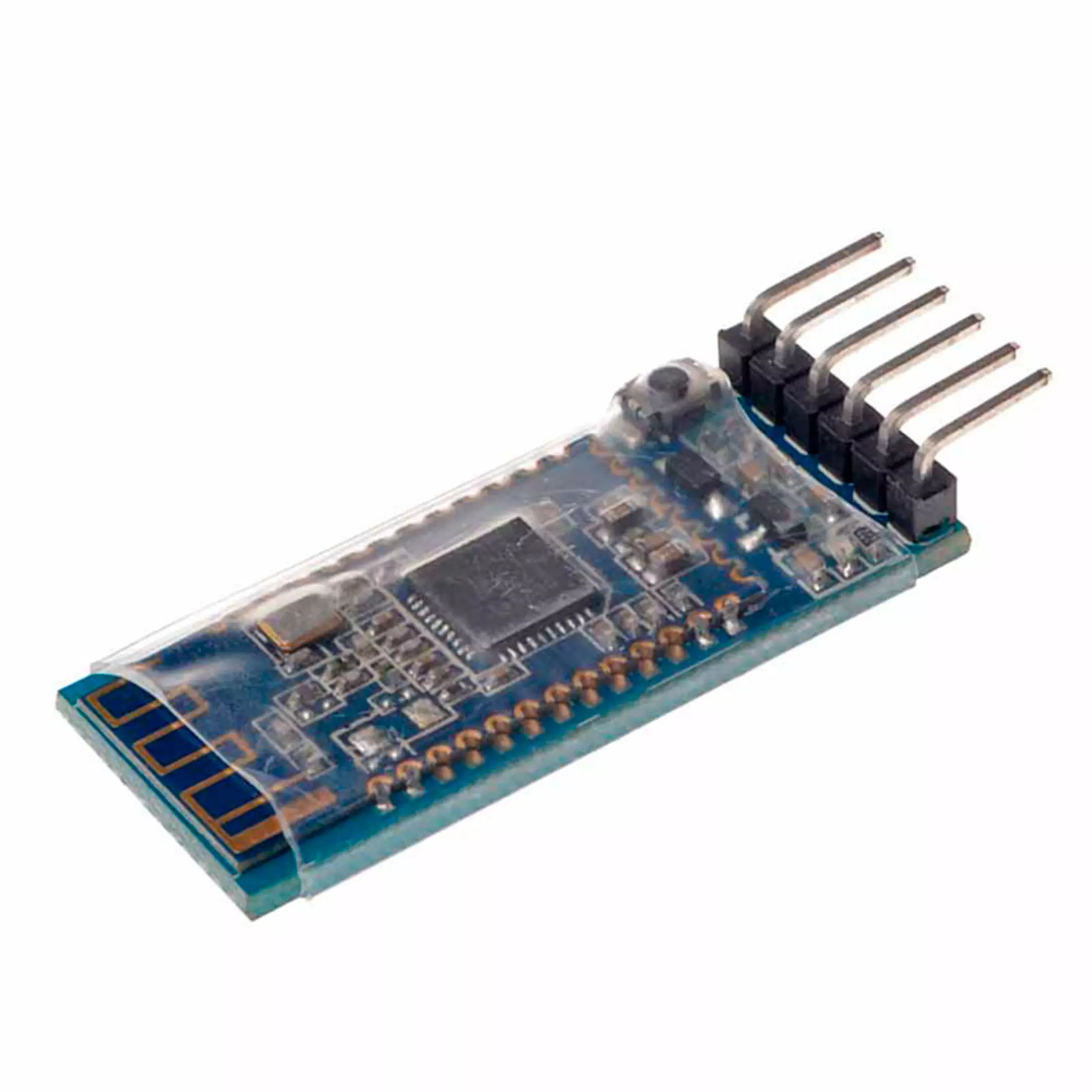
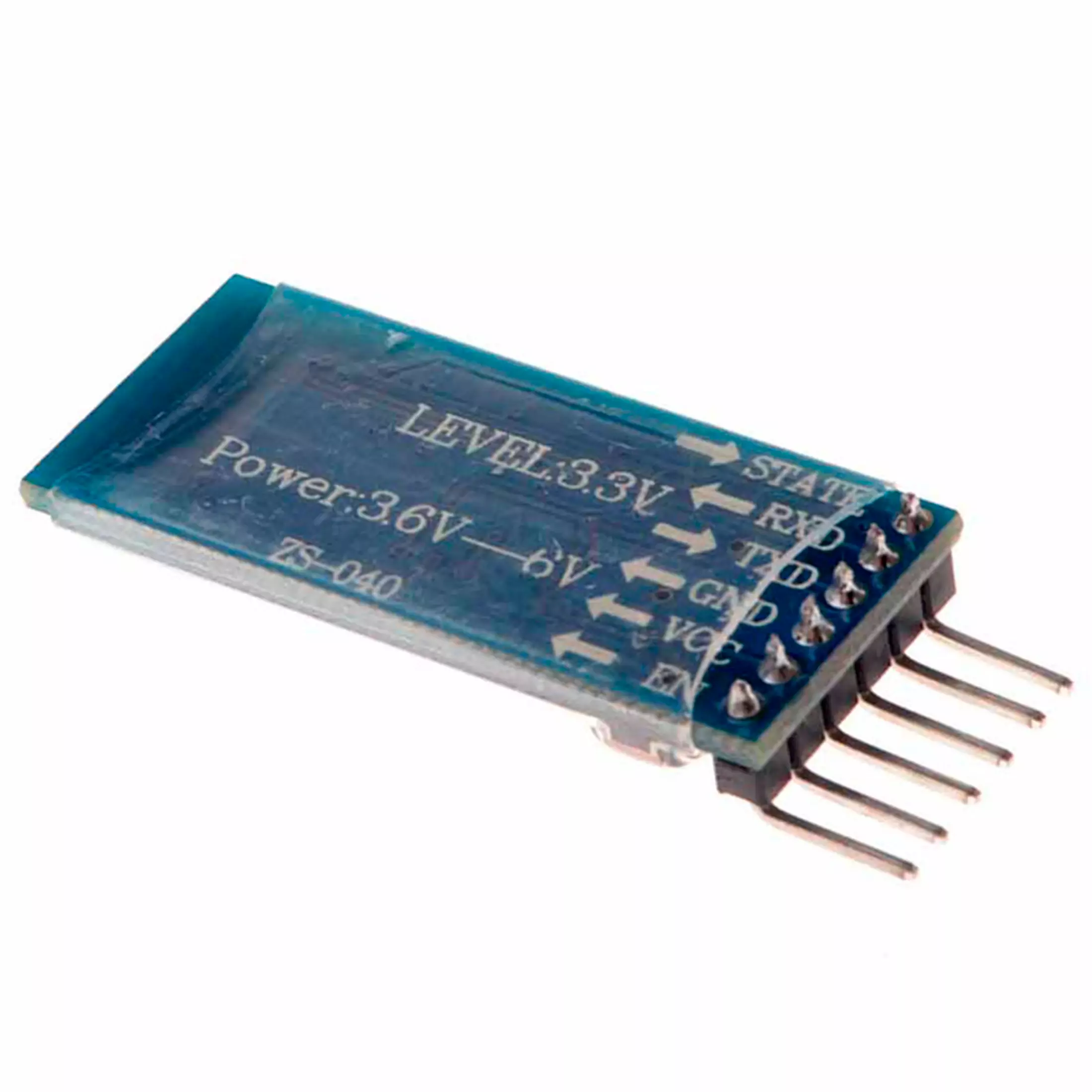

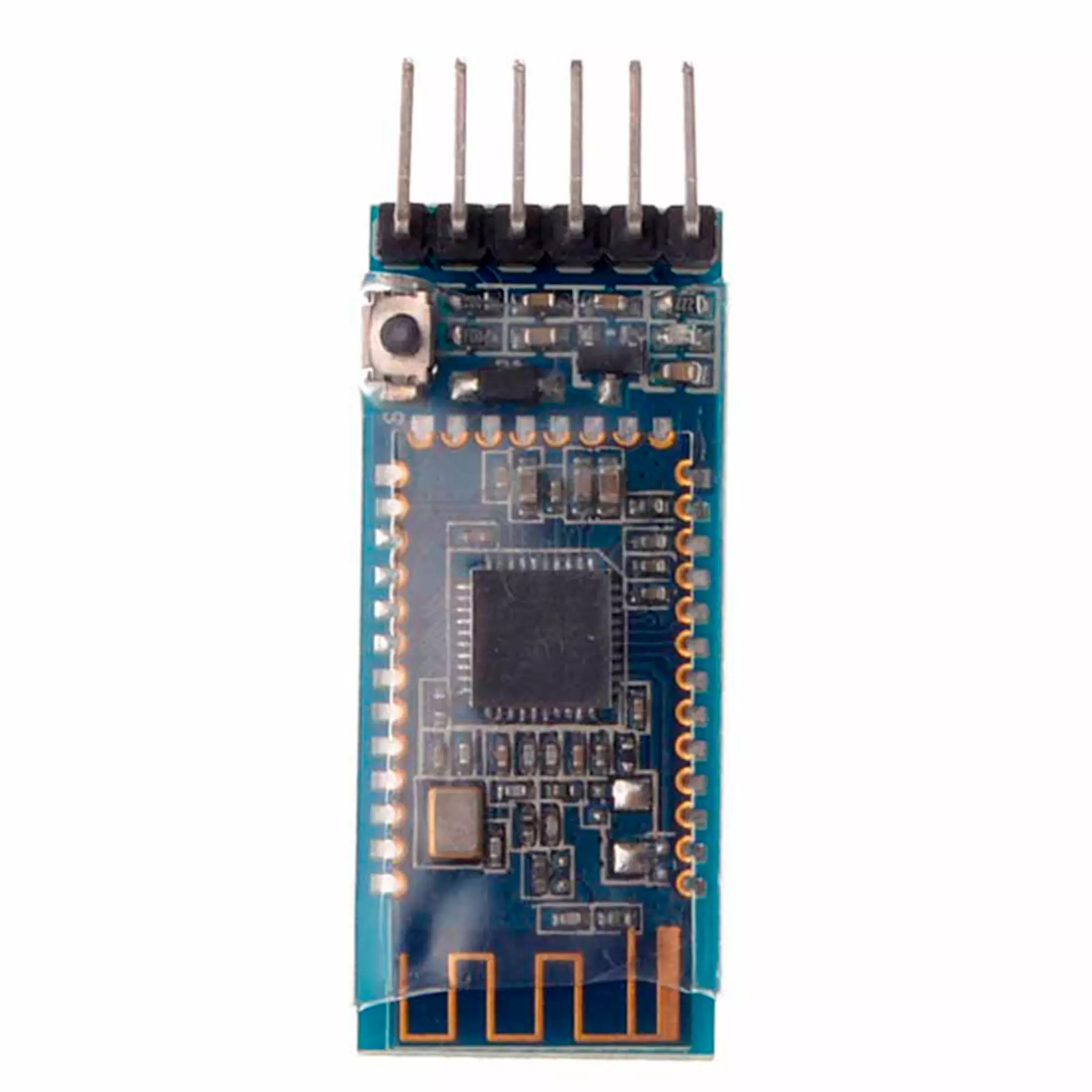

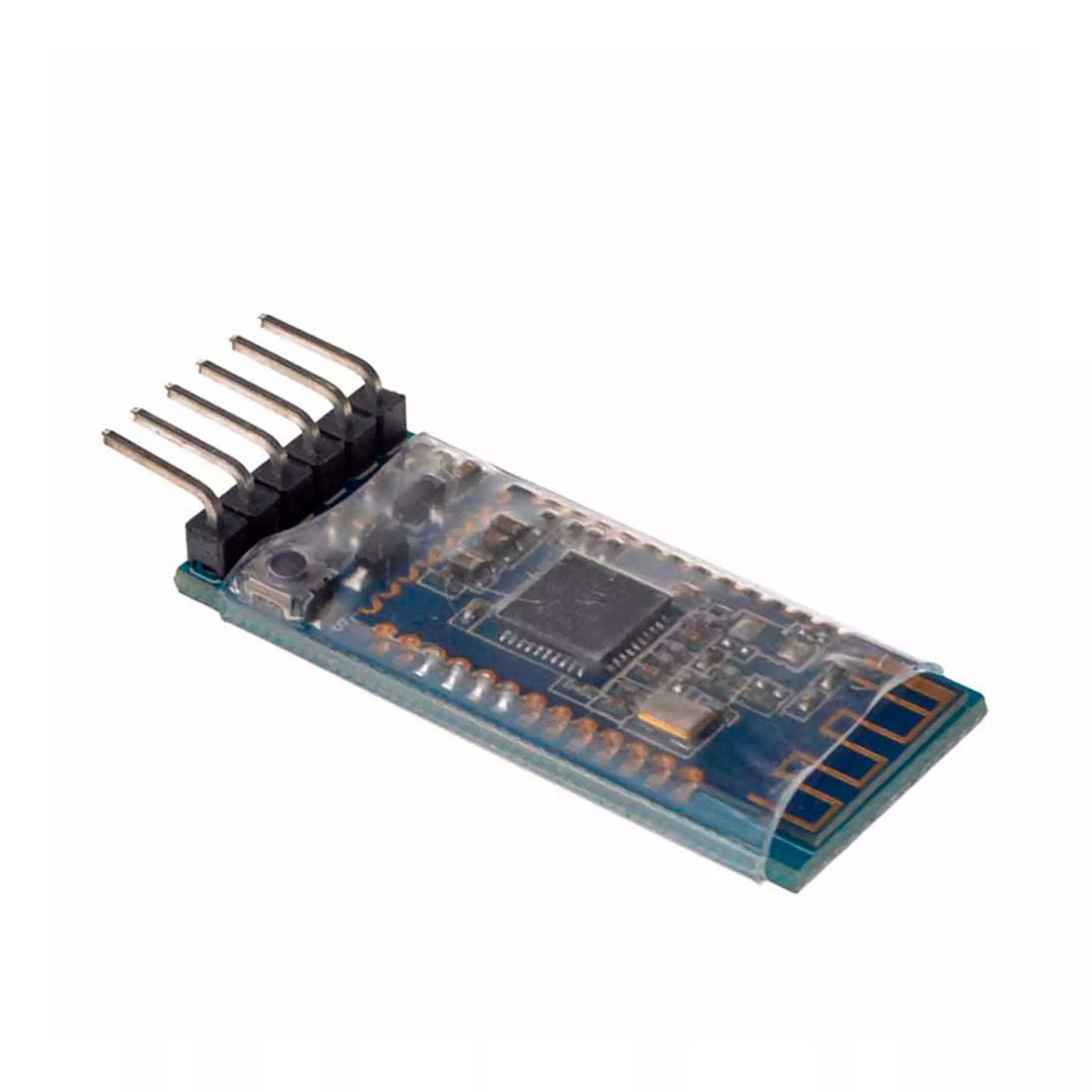

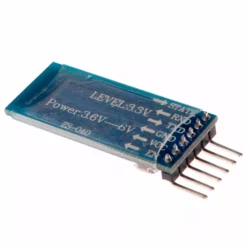

















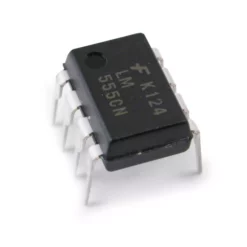
Valoraciones
No hay valoraciones aún.